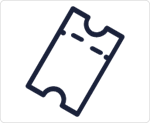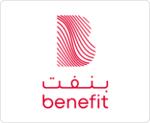MENU

- Home
-
Book and manage
- Book
- Manage
- Extras
- Quick links
-
Flying with us
- Plan
- Flying with us
- Baggage
- Quick links
-
Destinations
- Where we fly
- Popular getaways
- Explore
- New destinations
- Quick links
Quick links
-
Skywards
- Emirates Skywards
- Discover more
- Quick links
-
Help
- Contact
- Partners
- Travel agents
- Quick links